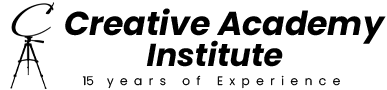Become a Video Editor 2025 Join the Complete Video Editing Course in Patiala
Become a hero from zero in a video editing course in Patiala. How to Master Storytelling, Shots, Reels, and Advance Effects. Don't forget to join the Best Video Editing Institute in Patiala.

The ProPlus Plan features







100 % Assignments
Get Exercise files
Free Tamplate
Live Practical
Video Editing Course with Premiere Pro
Premiere Pro is the popular industry-leading video editing software. Do you Want to join a video editing course in Patiala? Here, we’ll teach you cool tricks and techniques step-by-step with practically live examples. If you want to Start Editing Like a Pro, Enroll in Our Video Editing Course
Why the US?
- Easy monthly installment options for every course
- Our courses let you work on real projects.
- Provide a Profession (ISO) certificate
- We have the latest technology and tools for you to use.
- And a focus on practical skills.
- Hands-on learning experiences
Skills you will learn
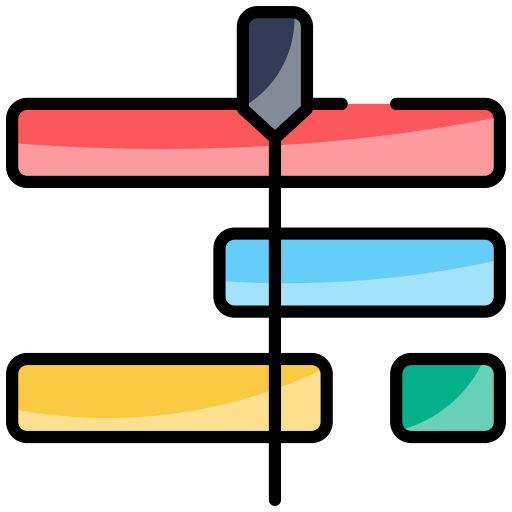
Types of Video Editing
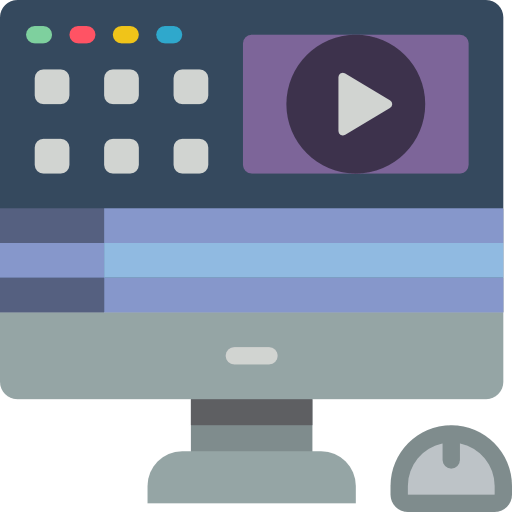
Prewedding Song
Editing
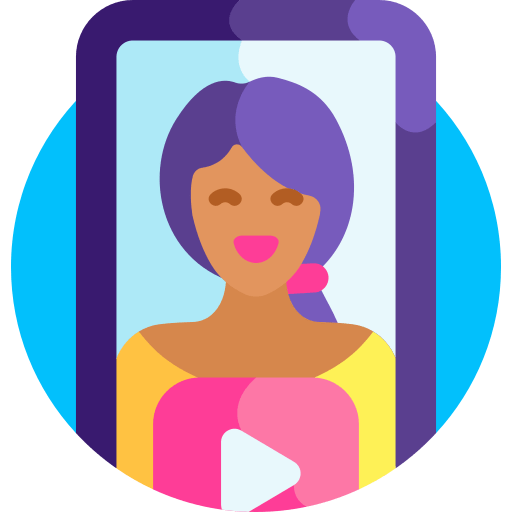
Reel & Story
Editing

Multi-Camera Editing

Transitions &
Effects
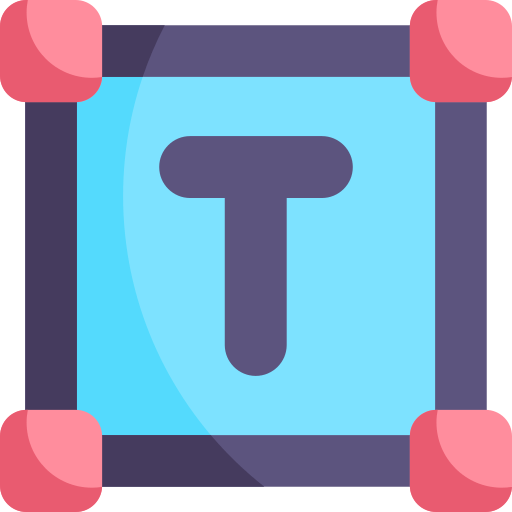
Create Titles &
Text

Instagram Post
Editing
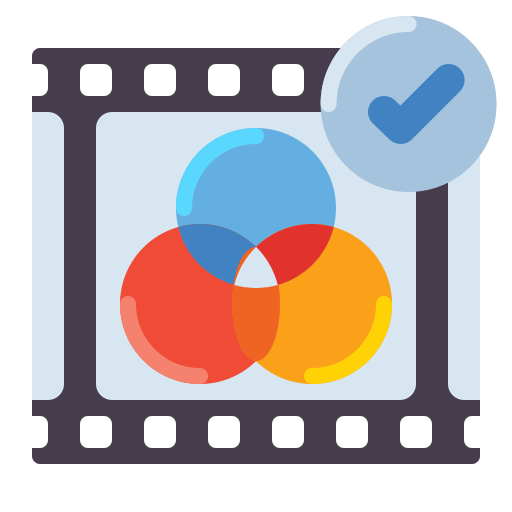
Advanced Color Correction
Course Brief
Most Video Editing Courses Only teach you How to use software, but Nowadays, the Best Video Editing Institutes in Patiala provide project-based training. Do you want to Take Your Videos to the Next Level? Start Learning with Us.
- Multi-Camera Editing: you will learn how to edit multiple camera footage in Premiere Pro in a professional way.
- Advanced Editing: how to Use effects, transitions, and colour grading. Also, we will teach you to match videos with music Seamlessly.
- Text & Graphics: CAI provides special training for creating engaging titles and motion graphics through our video editing and VFX course in Patiala.
Professional Video Edits: Creative Academy Institute teach you how to edit high-quality video in Premiere Pro with easy lessons.
- Tell better stories: Learn how to improve colours and sound to tell better stories in your videos at the Best Video Editing Institutes in Patiala.
See Our Works
Course Outcomes of Video editing
Patiala has many institutes for learning video editing, but if you choose the Creative Academy Institute for Video Editing Training in Patiala, you will become an expert in video editing. Let's see other benefits of joining us.
- Turn Your Passion into Profit: Learn skills to start a freelance video editing business and Gain insider tips and tricks top video editors use.
- Problem-Solving: Troubleshoot and fix common video editing issues and Develop a substantial collection of edited videos.
- Find a Job: You can get excellent jobs after completing our Adobe Premiere Pro course with a certificate.
- Industry-Ready: Prepare yourself for the industry with practical skills and knowledge gained in a Video editing course in Patiala.
course includes
course - Video Editing course
CAI's Trainers
Meet our CAI expert trainers, here to help you succeed in your studies and career.

Pinki Goutam
Pinki Goutam, co-founder of CAI, has 17+ years of teaching experience in MS Office, graphic design, and typing. She has helped many students build successful careers.

Manoj Kumar
Manoj Kumar, founder of CAI, is an expert in digital marketing, graphic design, video editing, & Motion graphics. He has helped students achieve career success.
Students Successfully Completed the Course
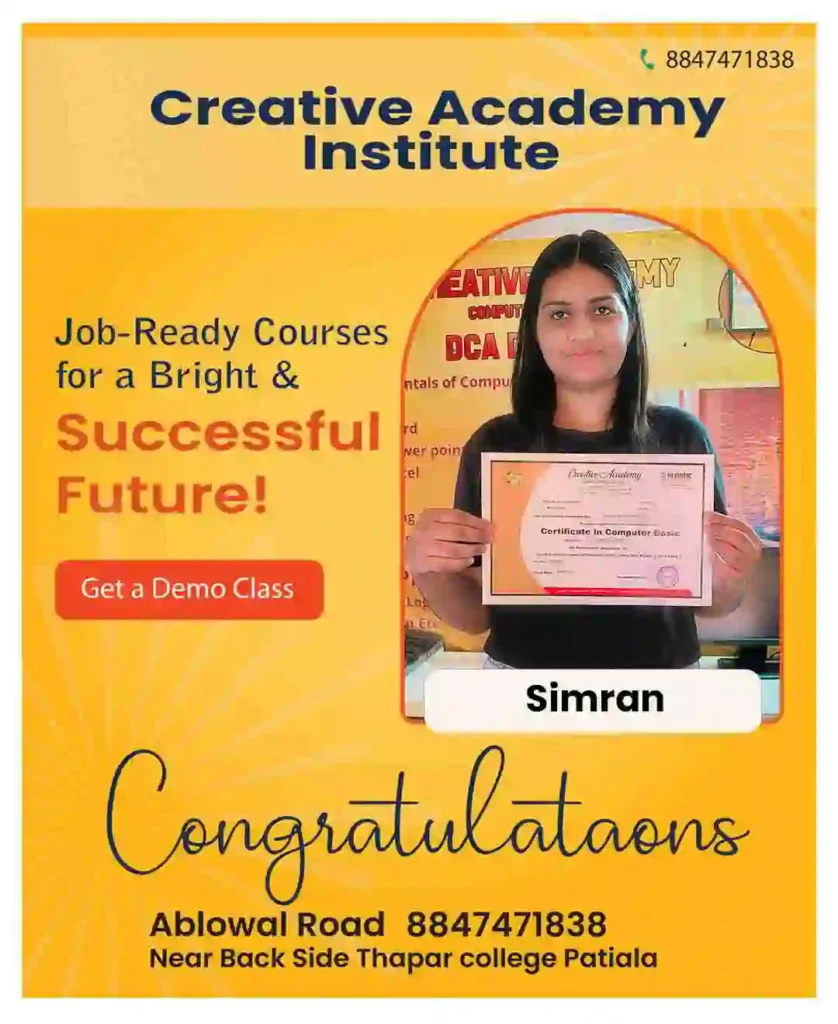

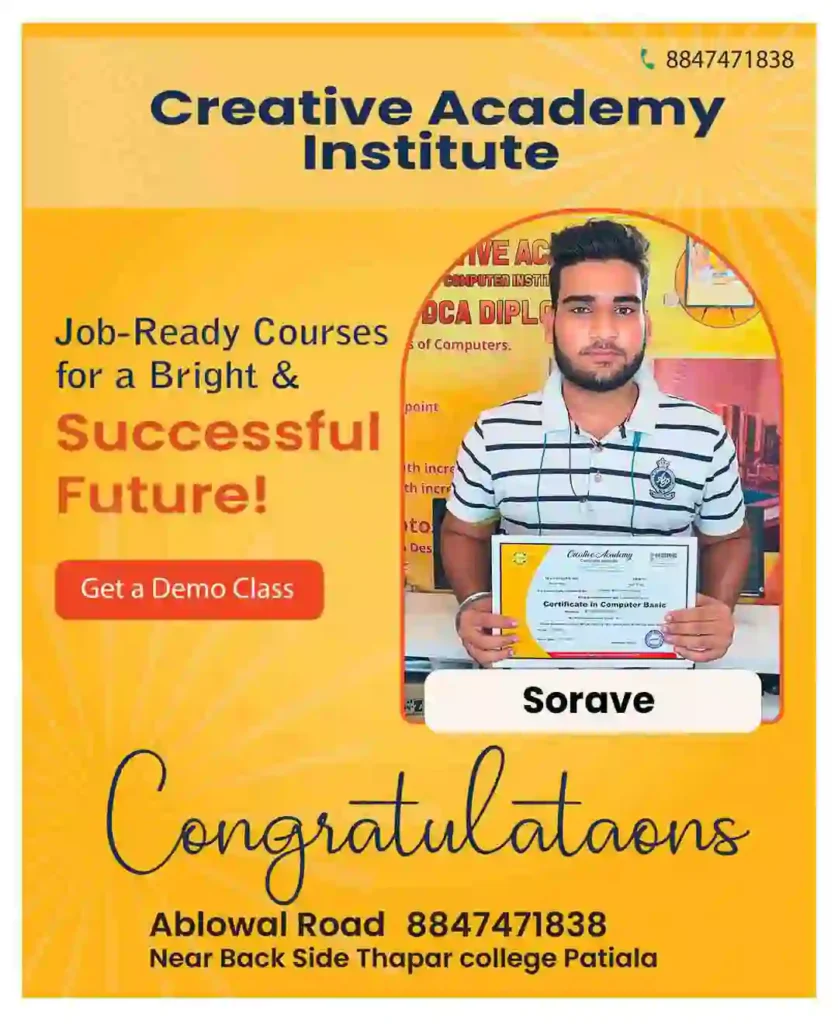



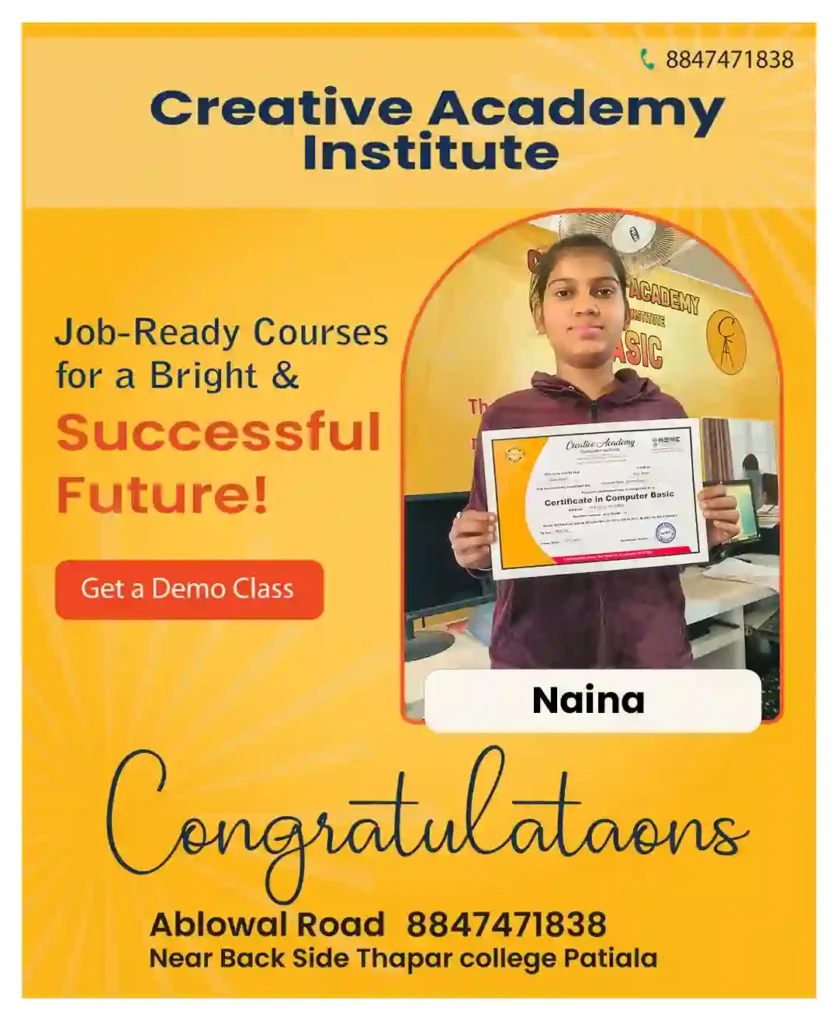
google reviews
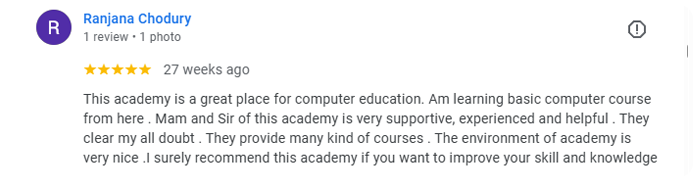
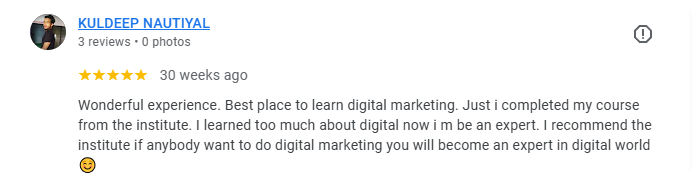
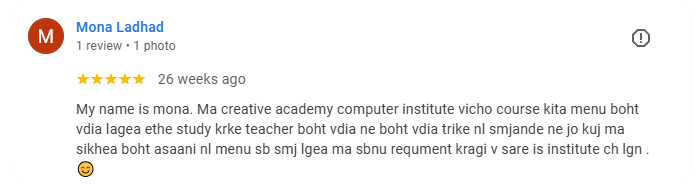
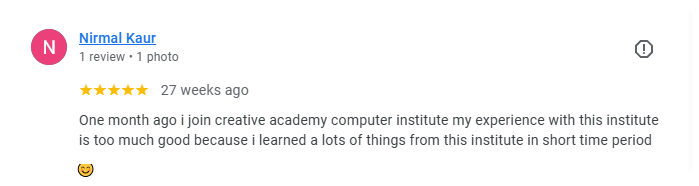
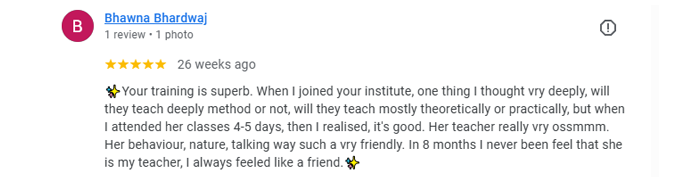
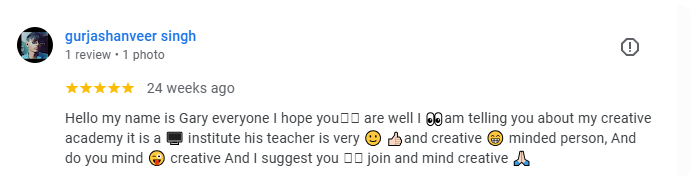
Student Review
Frequently Asked Questions
Premiere Pro is a popular software for video editing. This software mostly uses content creation, photographers, YouTubers, and filmmakers. If you want to learn Premiere Pro, then the Video Editing and VFX Course in Patiala is the best option for you
Yes! Video editing course in Patiala designed easy-to-learn concept.
Here, we will teach you step-by-step, which will help you learn quickly.
Students can pick up the essential functions of Premiere Pro in one month of training, and the advanced techniques will only take two months to learn.
What is the scope of video editing?
Video editing has a lot of job opportunities. Some famous job roles include graphic designer, photographer, animator, television studio editor, and movie editor.
Graduates can join production houses, news channels, film studios, or private and government offices.
The fees of video editing are affordable. For more information, contact Creative Academy Institute in Patiala or connect with us through our website.
Yes! The Creative Academy Institute in Patiala accepts payment in instalments.
Yes! You can learn the basics of video editing in a month. But if you want to learn advanced techniques in video editing, you should take a two-month advanced video editing course.
Every institute teaches only tools and does not teach a professional way
but if you choose the Creative Academy Institute for Best Video Editing Institutes in Patiala, they teach you advanced-level training for video editing
Get in Touch for Course Details & Latest Updates
Creative Academy Computer Institute (CAI) is a pioneer in the field of digital marketing since 2010. We are a Google Premier Partner with an expert team of trainers that have coached over 30500+ individuals.
Creative Academy Institute Location
Other Courses

| 100% projects & Assignments | 100% practical Traning |
- SEO, Google Ads & SMM
- Lead Generation & Conversions
- Branding & Audience Targeting

| 100% projects & Assignments | 100% practical Traning |
- Facebook, Instagram, Marketing
- Paid Ads & Organic Growth
- Build Personal & Business Brands
What is Premier Pro & Who Can Use?
Adobe Premiere Pro is Professional video editing software. Videographers, filmmakers, TV editors, and YouTubers mostly use this software.
This versatile tool, part of Adobe's Creative Cloud suite, allows users to make and refine high-quality video projects by integrating video clips, images, audio and transitions. Its easy-to-use design helps users of all skill levels create professional-quality content;
Our Video Editing Training in Patiala provides a complete overview and shows you how to use its features to make great videos. Whether used alone or alongside other Adobe products like Photoshop and After Effects, Premiere Pro's intuitive design and powerful capabilities ensure you can easily create captivating and broadcast-quality videos.
What benefits does the Adobe Premiere Pro certification course offer?
Your search for the best video editing institute in Patiala ends here! Start by learning the Premiere Pro Overview and features before diving into transitions and video effects. Our self-paced course offers flexible learning and equips you with solid video editing skills. Creative Academy Institute (CAI) provides a student helpdesk for quick answers and issues a certificate to highlight your progress upon course completion.
Our special package lets you join free demo classes before enrolling in Video Editing and VFX courses in Patiala. This course enables you to work practically on assignments and portfolio projects to enhance your skills. We also offer placement assistance to help you kickstart your career as a video editor.
What are the practical Tools in Premier Pro & what did I learn in the video editing course in Patiala?
- Timeline: For arranging and editing video and audio clips.
- Cutting Tools: To trim and split clips.
- Effects Panel: To add and adjust video and audio effects.
- Colour Correction: This is used to adjust colour and lighting.
- Audio Mixer: To manage and adjust audio levels.
- Text Tool: This is for creating and editing text overlays.